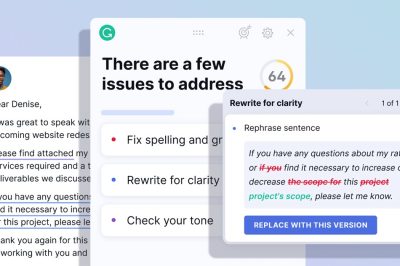Grammarly is a digital writing tool that helps users improve their writing by detecting grammar, punctuation, spelling, and style errors in real-time. In this article, we will delve into the features and benefits of Grammarly, as well as discuss how it can improve your writing skills and overall communication.
What is Grammarly?
AI-Powered Writing Assistant
Grammarly is an AI-powered writing assistant designed to help users enhance their writing by detecting errors, providing suggestions, and offering insights on writing style, tone, and clarity. With its advanced algorithms and extensive database, Grammarly can analyze your text and provide real-time feedback as you write.
Browser Extension and Desktop App
Grammarly is available as a browser extension for popular web browsers like Chrome, Firefox, Safari, and Edge, as well as a desktop app for Windows and macOS. It integrates seamlessly with various platforms and applications, including Gmail, Google Docs, and Microsoft Word, providing a comprehensive writing assistance solution.
Key Features of Grammarly
Grammar and Spelling Checks
Grammarly identifies and corrects grammar and spelling errors in your text, ensuring that your writing is polished and professional. From subject-verb agreement to commonly confused words, Grammarly’s AI algorithms are designed to catch a wide range of errors that might otherwise go unnoticed.
Punctuation and Syntax
In addition to grammar and spelling, Grammarly also checks for proper punctuation and syntax. This helps you avoid run-on sentences, misplaced commas, and other common errors that can negatively impact the readability of your writing.
Writing Style and Clarity
Grammarly goes beyond basic error detection and offers suggestions for improving your writing style and clarity. It identifies wordy sentences, passive voice, and repetitive phrasing, providing you with alternatives that can enhance your writing and make your message more concise and clear.
Plagiarism Detection
Grammarly’s plagiarism detection feature compares your text to billions of web pages and academic publications to ensure that your writing is original and properly cited. This is particularly useful for students and professionals who need to adhere to strict plagiarism guidelines.
Tone Detector
Grammarly’s tone detector analyzes your writing to provide insights into the tone of your message, such as formal, informal, friendly, or confident. This can help you ensure that your writing conveys the intended tone, making your communication more effective and appropriate for your audience.
Grammarly Plans and Pricing
Grammarly Free
Grammarly offers a free version that includes basic grammar, spelling, and punctuation checks. This is a great starting point for users who want to improve their writing without investing in a paid plan.
Grammarly Premium
Grammarly Premium is a subscription-based plan that provides access to advanced features, such as writing style and clarity suggestions, plagiarism detection, and the tone detector. Grammarly Premium is available for $11.66/month when billed annually, or $29.95/month when billed monthly.
Grammarly Business
Grammarly Business is designed for teams and organizations, offering all the features of Grammarly Premium, along with team management tools and priority support. Grammarly Business is available for $12.50/member/month when billed annually, with a minimum of three users.
Benefits of Using Grammarly
Improved Writing Skills
Grammarly helps users improve their writing skills by providing instant grammar, punctuation, spelling, and style feedback. By using Grammarly regularly, you can learn from your mistakes and better understand the English language, ultimately becoming a more proficient writer.
Enhanced Professional Image
In professional settings, clear and error-free writing is crucial for conveying a polished and competent image. Grammarly helps ensure that your emails, reports, and other written communication are free of mistakes, allowing you to present yourself as a proficient and detail-oriented professional.
Time Savings
Grammarly’s real-time feedback allows you to identify and correct errors as you write, saving you time on proofreading and editing. With Grammarly, you can confidently produce high-quality writing more quickly, freeing up time for other tasks and responsibilities.
Streamlined Collaboration
Grammarly can be particularly helpful for teams and organizations that collaborate on written documents. By providing a consistent set of writing guidelines and error detection, Grammarly helps maintain a uniform writing standard across team members, reducing the need for extensive editing and revisions.
Tips for Getting the Most Out of Grammarly
Customize Your Writing Goals
Grammarly allows you to customize your writing goals based on your audience, style, emotion, and intent. By tailoring your goals to your specific needs, you can ensure that Grammarly’s feedback is relevant and targeted to your particular writing context.
Use Grammarly’s Keyboard App
Grammarly also offers a keyboard app for iOS and Android, which provides real-time writing assistance on your mobile devices. By using the Grammarly keyboard app, you can maintain a high standard of writing across all your devices and communication channels.
Regularly Review Your Writing Insights
Grammarly provides personalized writing insights to help you track your progress and identify areas for improvement. By regularly reviewing your insights, you can gain a better understanding of your strengths and weaknesses as a writer and work towards continuous improvement.